# Film Grain Effect
The Film Grain effect adds a noisy grain overlay to your image.
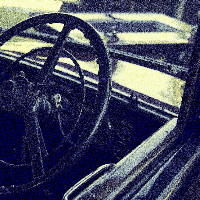
# Effect Settings
- Blend mode: The blend mode controls how the film grain effect is blended with the image.
- Grayscale: This option allows you to turn the effect black and white only.
- Noise: This texture is used to produce the effect.
- Opacity mask: The opacity mask allows you to limit the film grain effect to certain parts of the image.
- Power: This option allows you to bias the effect towards dark or light depending on the blend mode.
- Scale: Controls the size of the grain artifacts.
- Strength: How strongly the effect is applied.
