# Spin Effect
The Spin effect can be used to continuously rotate parts of an image around its center or a specified point.
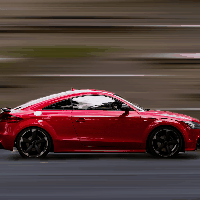
# Effect Settings
- Elliptical: If you want to skew the animated object and rotate it like an ellipse.
- Mode: UV animates the selected pixels while Vertex will always rotate the entire image.
- Perspective: Make the rotation independent from the aspect ratio of the image.
- Repeat: Repeat the image around the borders, otherwise clamp it.
- Opacity mask: Allows you to draw a mask which determines which pixels will be affected.
- Center: The point to rotate around. Use the picker to easily select it by clicking somewhere on the image.
- Feather: Adds a smooth transition at the outer edges of the spin effect.
- Time offset: Adds a small delayed start to the effect, this can be useful if you are using the effect multiple times throughout your wallpaper and want to ensure they are not synchronized.
- Speed: Determines how fast the rotation is.
- Angle (Elliptical only): The angle/orientation of the ellipsis.
- Ratio (Elliptical only): How much the ellipsis is compressed/stretched.
