# Twirl Effect
The Twirl effect allows you to create a spiral animation around a point in your image. The spiral can be round or have an elliptical shape, the shape can be easily configured with the editor controls.
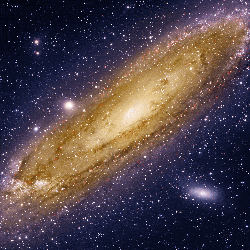
# Effect Settings
- Elliptical: If enabled, the twirl effect can be turned into an elliptical shape instead of being perfectly round.
- Inner: If enabled, the effect will apply to the inside area of the effect rather than the borders.
- Noise: Allows you to add random movements to the effect animation.
- Repeat: Will repeat the texture if the distortion exceeds the size of the image.
- Amount: The overall strength of the effect.
- Angle: Only visible when Elliptical option is enabled. Changes the angle of the ellipsis, can also be configured through editor controls.
- Center: The point around which the effect applies the spiral effect.
- Feather: Strength in which the effect is smoothed into surrounding areas of the image.
- Time offset: Adds a small delayed start to the effect, this can be useful if you are using the effect multiple times throughout your wallpaper and want to ensure they are not synchronized.
- Ratio: Only visible when Elliptical option is enabled. Changes the width of the ellipsis, can also be configured through editor controls.
- Size: Changes the overall area of the effect.
- Speed: The speed of the effect motion.
