# Blur Precise Effect
The Blur Precise effect applies a precise gaussian blur to the image. Try and see if the normal Blur effect might suffice for your use-case, as it performs better than Blur Precise. Blur Precise is especially useful to achieve better results with god rays, outlines and similar effects.
If you just want to add a static blur to your image, you should rather do this in an image editor before importing your image into Wallpaper Engine.
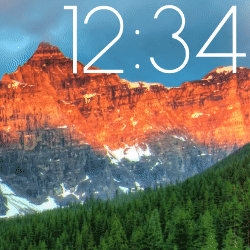
# Effect Settings
This effect always affects the complete layer. You can configure its kernel size and scale for each axis:
- Kernel size: The size of the filter kernel. A larger kernel makes the image more blurry but also requires more system performance.
- Scale: Controls the amount of blur on the X and Y axis.
